Search This Supplers Products:All - in - one PCmini pcMotherboardPOS MachineDesktop computer hostDiscrete graphics
How to select your video card?How to choose your graphics card: 5 things to keep in mind
sourcehttps://all-in-one-pc.org/
publisherChristine
time2018/12/11

- Those of you who are buying a gaming computer for the first time will probably pick the graphics card as the most important component. We have already discussed what is important in a processor - today we go through the selection of the graphics card.
In this quick guide, we will discuss five different things to consider when buying a video card. Understanding these five factors puts you in a much better position to choose the best graphics processor for your needs.
How to select your video card?How to choose your graphics card: 5 things to keep in mind
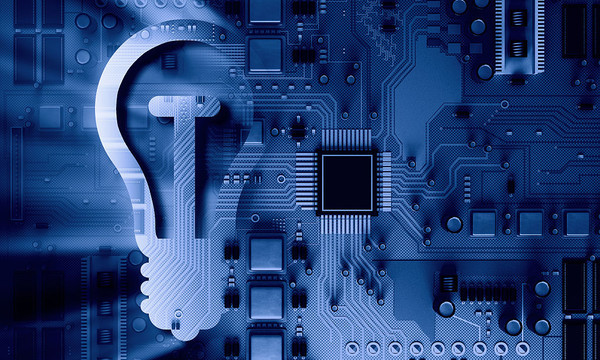
Which company makes the better GPU?
Which distributor makes the best graphics cards?
List of the most popular graphics card manufacturers
2. What games do you play?
3. What is the resolution / refresh rate of your monitor?
Games are more demanding at higher resolution
The image update rate
4. Ensure the compatibility of the components
Make sure you have enough power
Check the PCIe port
Sufficient free space in the housing
5. Find system balance & avoid bottlenecks
Find a balance between your components
Avoid bottlenecks in the system
Dealing with the unstable prices of graphics cards
1. NVIDIA vs AMD
The first thing you should know about buying a video card is that there are only two major GPU manufacturers: NVIDIA and AMD.
Although NVIDIA and AMD are the only GPU manufacturers, they license other companies to sell their GPUs. Companies like ASUS, Gigabyte, EVGA, MSI, etc. are selling their own graphics cards with AMD or NVIDIA GPUs.
The companies typically offer a variety of cooling systems, clock rates and software for their graphics cards. So while the GPUs in the video cards of different resellers are identical, cooling and software (and thus performance) vary to some extent.
Which company makes the better GPU?
It is important to note that you do not prefer one company to the other (as some people do) and use performance as the only criterion. The price-performance ratio will then become the most important factor in deciding how to choose your graphics card.
⇒ In our opinion, NVIDIA offers the cheaper graphics cards at the time of writing this article.
However, graphics card prices are constantly changing - and there are many different levels of graphics card performance. At some levels, NVIDIA-based graphics cards offer better value for money. At other levels, it can be an AMD-based graphics card that gives you the best value for money.
So there is no answer as to which provider makes the best GPU. It depends on how much your budget is and what deals / sales are available when you select your video card.
Which distributor makes the best graphics cards?
Besides the question of who is better in the comparison between AMD and NVIDIA, you might also ask yourself which graphics card distribution partner offers the best graphics card.
⇒ In fact, most of the popular vendors offer attractive products.
The answer to the question of which distributor makes the best graphics cards is similar to the answer to the question of what the better choice between AMD and NVIDIA is: it depends on what the current prices are.
At the moment, the market for consumer graphics cards is in quite a turmoil. Crypto-miners have plundered inventories and prices have risen to historic highs. But even before the crypto-mining shook the market for graphics cards, the price of graphics cards for certain cards fluctuated constantly.
Some days you find out that an EVGA GTX 1060 6GB graphics card costs 299 €. The next day, the same card can cost up to 329 €, but the GTX 1060 6 GB graphics card from Gigabyte has been reduced to 289 €.
You may also find completely different prices between each retailer - especially if a retailer does a special sale.
⇒ So it's a good idea to get an overview and check the prices.
List of the most popular graphics card manufacturers
ASUS Zotac
EVGA sapphire
MSI XFX
Gigabyte
Once you have decided on the GPU class you want - and you have to budget on a tight budget - it's best to opt for the lowest cost option of any of the brands listed above. The more expensive variants can additionally be equipped with a higher clock rate and / or better cooling. However, the real difference in performance when playing between a base model video card and a higher clock rate, better cooling model is not always significant.
⇒ For a larger budget, consider a graphics card with high-quality cooling.
However, if you have a limited budget, you can save money by choosing the cheapest option.
2. What games do you play?
Another important point that affects the type of graphics card you should purchase is the type of games you play.
⇒ Theoretically this works according to the principle, the more graphics-intensive a game is, the more powerful you should choose your graphics card.
Games like The Witcher 3, PUBG, Battlefield 1 and VR games require a better GPU than games like League of Legends, Dota 2, Minecraft, etc.
Play graphically less demanding games, then save money by choosing a low-cost entry-level graphics card.
On the other hand, if you want to enjoy graphically challenging games, make sure you choose a high-end graphics card.
3. What is the resolution / refresh rate of your monitor?
In addition to the type of games you play, it is also important to consider the resolution in which you play them.
⇒ The higher the resolution of your monitor, the more pixels you need to render on each image. And the more pixels you need to render for each frame, the harder your graphics processor needs to work.
Games are more demanding at higher resolution
If you buy a gaming computer to play games on a 4K monitor, make sure you choose a high-end graphics card.
If you only plan to play games on a 1080P monitor, you can save by choosing a less expensive graphics card. This can still handle games on a 1080p monitor without any problems.
However, when planning you should consider the possibility of upgrading to a higher resolution monitor in the future. If you can raise the necessary money to directly install a higher-quality graphics card, this is the better way. So, if you buy your high-end monitor, you do not need to upgrade the graphics card to use it.
The image update rate
Speaking of how the monitor looks like, if you're looking for a new graphics processor, you'll want to consider what your monitor's image update rate is.
⇒ Just as rendering more pixels per image puts more strain on your graphics processor, a high refresh rate monitor forces your graphics processor to render more frames per second.
Logically, monitors with high image refresh rates provide much smoother gameplay. But they also force your graphics card to work harder.
If you want to buy a competitive high-end PC for gaming, you need a monitor with a high refresh rate. You can gain an advantage over your opponents. You should also select a high-end graphics card that supports a high image refresh rate.
4. Ensure the compatibility of the components
Just as you need to make sure your processor and motherboard work together, you also need to make sure your video card works with the rest of the components.
When we talk about graphics card compatibility, there are two key things you need to check to make sure your video card is working properly:
The power supply
The housing
There are a number of other potential compatibility issues with graphics cards, but they rarely happen. However, the power supply and your enclosure are the key components you need to inspect and verify.
Keep an adequate power supply
Graphics card power connection
The connection for the power supply
The video card will be the most power-hungry component in your system. So you need to make sure you choose a power adapter designed for your graphics card.
There are a few ways to check this ...
The not so good way
Check the recommended minimum performance of the video card
Buy a power adapter that has more than the recommended minimum power.
The better way
Check the minimum + 12V power supply needed by the graphics card.
Buy a higher power adapter.
The video card draws its power via the + 12V connector of your power supply. Therefore, the + 12V connector is a good indicator of whether a power adapter is compatible with your graphics card or not.
Check the PCIe port
Another thing you should check on the graphics card and power supply is the type of PCIe connector the power supply has.
⇒ Most graphics cards are connected directly to the mains. You use a PCI connector to connect the power supply to the graphics card.
However, the PCIe ports for graphics card power connectors are not all the same.
Generally, the more powerful the graphics card, the more pins on the PCIe connector the graphics card needs. Common PCIe connectors or connection requirements are referred to as ...
6 pole
6 + 2 pin
8-pole
2 x 8-pin
⇒ A mid-range graphics card such as a GTX 1060 requires a 6-pin connector.
⇒ A high-end graphics card such as a GTX 1080 Ti might require two 8-pin PCIe connectors.
So, before you buy a graphics card and power supply, make sure the power supply has the appropriate PCIe connectors to connect the video card. All this information can be found both on the data sheet of the power supply and on the graphics card.
Sufficient free space in the housing
To ensure the graphics card compatibility with your system, you should also check to see if it fits into your computer case.
This problem is most likely with smaller enclosures (such as Mini-ITX devices or Micro-ATX devices). But it can also happen with some small and medium tower enclosures - especially with older models.
Fortunately, there is an easy way to check if a graphics card fits in the case:
Check the length of the graphics card you are considering (it will be listed on the graphic card datasheet).
Check the maximum distance of the graphics card to the case you are considering (listed on the chassis datasheet).
Make sure you select a graphics card that fits in the allowed space.
That was it!
5. Find system balance & avoid bottlenecks
One of the most common mistakes PC purchasers make on their first purchase is that they invest too much in their graphics card compared to the rest of the components.
For example, invest 300 euros or more for the processor and 100 euros for the graphics card. Or rather 400 euros for the graphics card and 100 euros for the processor?
In such cases, there is a risk of a bottleneck in your system. This means that a graphics card for 400 Euro can not develop its full potential in most scenarios - especially in gaming - in combination with a 100 Euro processor.
There are certain scenarios where it makes sense to overrun or undercut your graphics card expenses. For example, if you plan to upgrade in the not too distant future.
Find a balance between your components
However, if you have no specific reasons for overrunning or underrun, it's a good idea to strike a balance to avoid bottlenecks in the system.
This means that instead of spending $ 400 on the graphics card and $ 100 on the processor, you'd rather spend $ 300 for the graphics card and $ 200 for the processor.
You may also incur additional expenses for your video card to get a high-quality power supply that can support it. Some first-time buyers usually opt for a low-quality power supply because it is inexpensive. They think that the money saved is better invested in a higher-quality graphics card.
Avoid bottlenecks in the system
Your processor, graphics card, and RAM (and to some extent, your hard drive, if you have an SSD) have a big impact on the performance of your system. However, if you do not have a good power supply, motherboard, and chassis, you will experience additional issues that ultimately affect performance.
Dealing with the unstable prices of graphics cards
Before concluding this article, we would like to draw your attention to the current price trends in the graphics card market. We mentioned it earlier, but at the time of writing this article, the graphics card market suffers from not having enough cards available.
While the graphics card market is subject to daily fluctuations in normal times, prices for the various types of graphics cards are currently at historic highs. So be aware of this when buying a new computer or upgrading your existing one. The amount you spend on a video card at the moment will cost you less than you would have in the past.
If you absolutely need an upgrade or can not wait to buy a new system, the current market will certainly offer you something. Otherwise, especially if you have a decent graphics card but are considering upgrading, you should wait until the market calms down.
