Search This Supplers Products:All - in - one PCmini pcMotherboardPOS MachineDesktop computer hostDiscrete graphics
How to maximize the way to open a Windows program?
How to maximize the way to open a Windows program?
By default, Windows opens its program with a "normal" window size, which means its size does not fill the entire screen. Although the user can easily maximize the window size by clicking the middle icon in the upper right corner, the maximize icon in Windows. , but many people don't like to repeat the operation every time they start the program. To force Windows to open the program in maximized mode, follow the steps in the two sections below.
Access property menu
You must access the Program's Properties window before you force the program to open. This process is slightly different depending on the location of the shortcut icon.
Desktop shortcut icon: Right-click the shortcut icon and select Properties from the drop-down menu that appears.

Taskbar shortcut icons: Forcing these applications to open in a maximized manner requires additional steps.
1.Right click on the shortcut icon in the Windows taskbar and right click on the program itself.

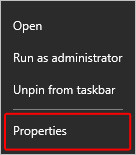
Maximize the program at the time of release
In the Properties window, click the Shortcuts tab (A).
Find the "Run:" section and click the down arrow (red circle) on the right.
In the drop-down menu that appears, choose Maximize (B).
Click Apply (C) and then click OK (D).

